Unbrick the XpressReal T3
Has your XpressReal T3 turned into a brick after a custom firmware experiment gone wrong? Don’t worry—this guide will help you bring it back to life.
Download recovery firmware
Section titled “Download recovery firmware”Go to XpressReal T3 FW Repo to download the recovery firmware.
Setup UART serial console
Section titled “Setup UART serial console”-
Connect your USB-to-TTL convert according to the instructions in the Hardware Interface document.
-
Set serial port baud rate to
460800in Tera Term:
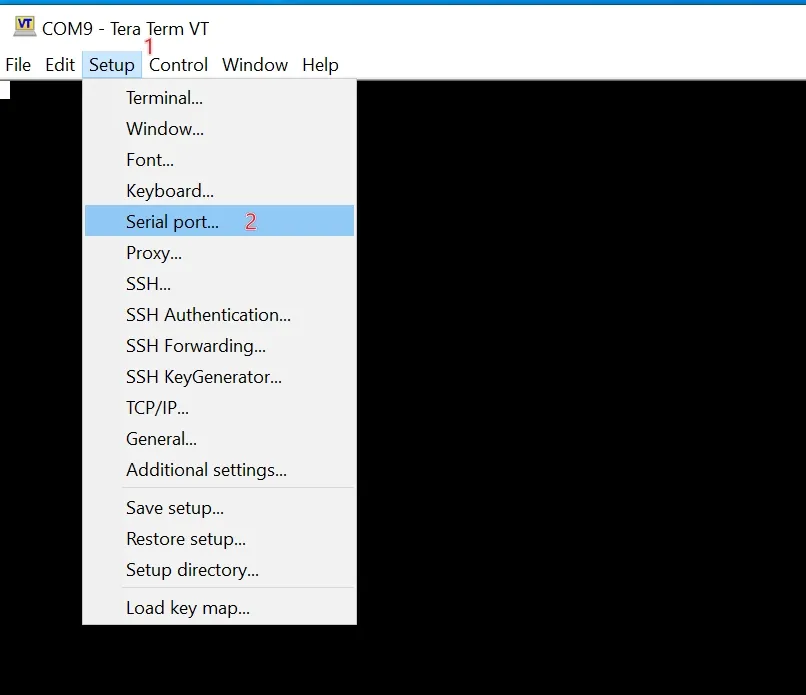
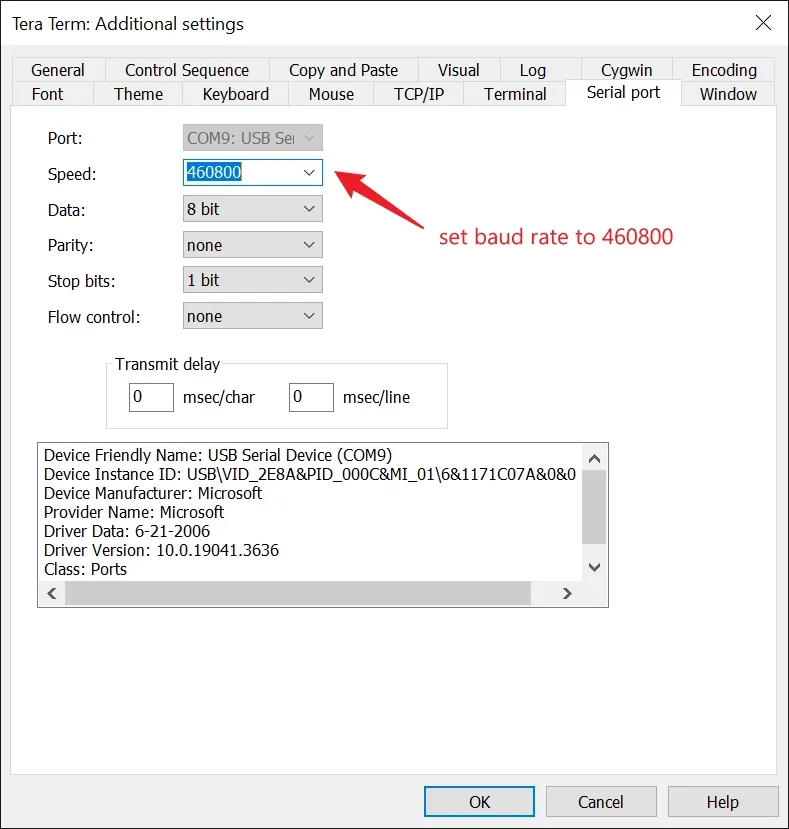
Enter recovery mode
Section titled “Enter recovery mode”After setting the baud rate for the serial port, connect to it in Tera Term. Press and hold the ctrl-q keys on your keyboard, and then power on the XpressReal T3. The XpressReal T3 will enter Recovery mode and display the following interface:
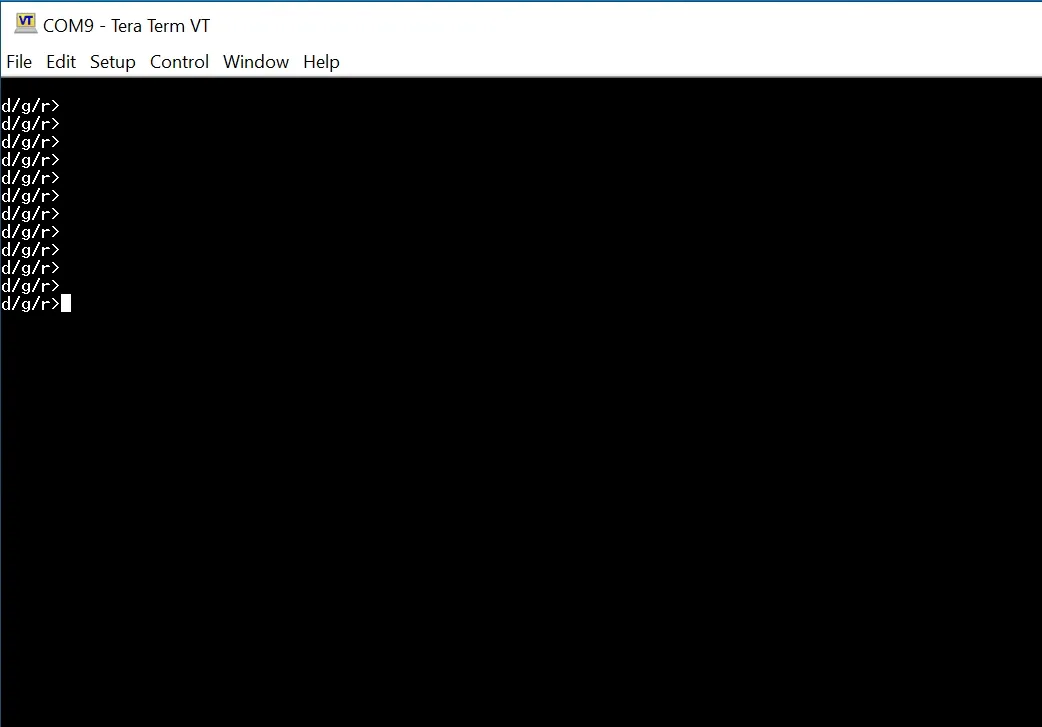
Upload and flash firmware
Section titled “Upload and flash firmware”- Press
hon keyboard, then uploadRTD1619B_hwsetting_BOOT_LPDDR4_32Gb_ddp_s1600_final.binfile by Y-modem protocol.
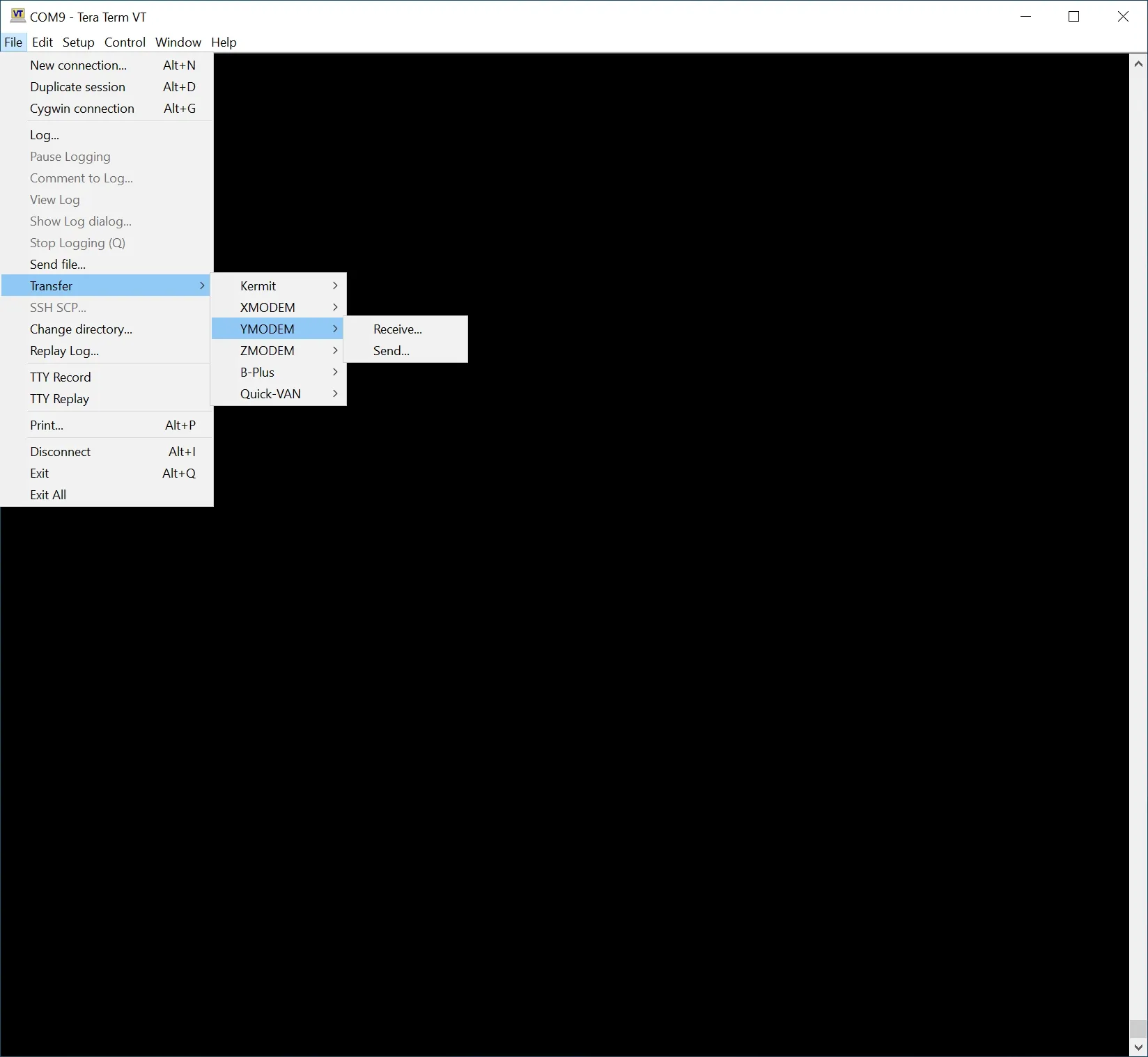
- Press
don keyboard, then uploadrtd1619b_emmc_bind_4gb.binfile by Y-modem protocol. Wait for the file upload to complete, then use the keyboard to enterb1andb2. This will write the uploaded firmware to theBoot Area1andBoot Area2of the eMMC.
Congratulations! Your XpressReal T3 has been restored to its factory state. You can now refer to the Getting Started guide to install an operating system.